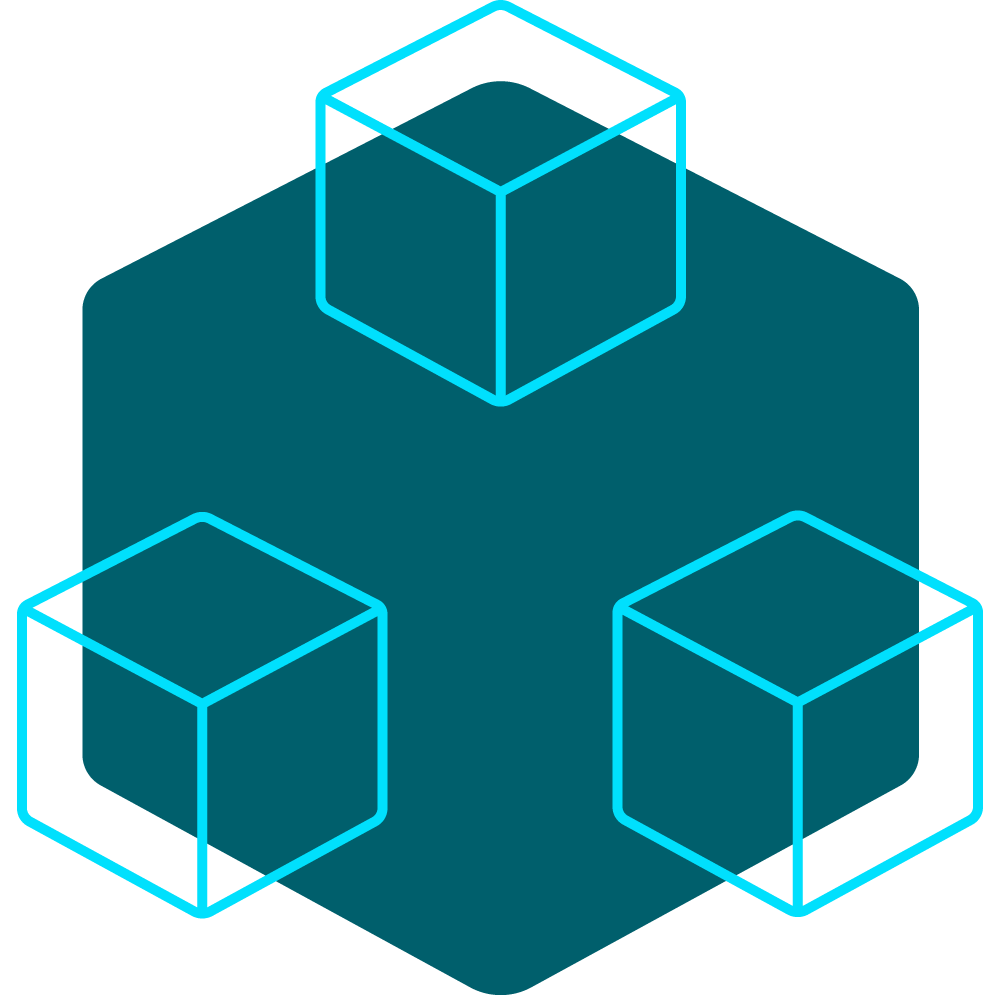Revenue Generation
- • Service Fees: Charge clients based on rendering time, resources used, or a subscription model.
- • Scalability: Ability to scale services and pricing according to demand and client needs
Market Demand
- • Growing Industry: The 3D visual effects and animation industry is expanding, increasing demand for rendering services.
- • Diverse Client Base: Serve a wide range of clients, from small studios to large production houses.
Technical Advantages
- • High Performance: Offer access to powerful, high-performance computing resources that may be unaffordable for individual studios
- • Efficiency: Reduce rendering times significantly, allowing clients to meet tight deadlines
Cost Savings for Clients
- • Capital Investment: Clients save on the high upfront costs of purchasing and maintaining their own render hardware.
- • Operational Costs: Clients avoid ongoing costs such as electricity, cooling, and hardware upgrades
Flexibility and Scalability
- • On-Demand Resources: Clients can scale their rendering needs up or down based on project requirements.
- • Global Access: Offer services to clients worldwide, providing flexibility to access rendering resources from any location
Reliability and Redundancy
- • Backup Systems: Implement robust backup and recovery systems to ensure client projects are safe and secure
- • Consistent Performance: Maintain high availability and consistent performance levels to meet client expectations.
Innovation and Competitiveness
- • Latest Technology: Invest in the latest hardware and software technologies to stay ahead of the competition
- • Customization: Offer customized solutions tailored to specific client needs, enhancing competitiveness.
Collaboration and Networking
- • Community Building: Foster a community of artists, studios, and professionals, facilitating collaboration and networking.
- • Partnerships: Establish partnerships with software vendors, hardware providers, and industry leaders to enhance service offerings.
Environmental Considerations
- • Energy Efficiency: Implement energy-efficient technologies and practices to reduce environmental impact
- • Centralized Resources: Centralizing rendering resources can be more energy-efficient than numerous individual setups.
Intellectual Property and Security
- • Data Security: Ensure the security of client projects with robust encryption, secure access protocols, and data protection measures
- • Compliance: Adhere to industry standards and regulations to protect client intellectual property
Essential Services
High Performance and Scalability
- • Ability to scale up or down based on the rendering needs
Multi-Platform Support
- • Compatibility with various 3D software and plugins (e.g., Maya, Blender, 3ds Max, Cinema 4D, etc…).
Cloud Rendering
- • Option for cloud-based rendering to leverage powerful remote servers
Distributing Computing
- • Option for cloud-based distributed processing for any task that can be sub-divided and processed by individual resources.
Real-Time Rendering
- • Capability for real-time rendering to provide instant feedback.
Queue Management
- • Efficient job queue management system to prioritize tasks.
File Management
- • Secure and efficient handling of large files and assets
Automation
- • Automation tools for batch processing and job submission
Customizable Settings
- • Allow users to customize rendering settings and configurations
Rendering Notifications
- • Alerts and notifications for job completion or errors
Detailed Reporting
- • Comprehensive reports on rendering progress, performance, and resource usage.
Detailed Reporting
- • Comprehensive reports on rendering progress, performance, and resource usage.
Customer Support
- • 24/7 technical support and customer service.
Cost Estimation and Budgeting
- • Tools to estimate costs and manage budgets effectively.
Security
- • Robust security measures to protect user data and intellectual property
User-Friendly Interface
- • Intuitive and easy-to-use interface for job submission and management
Integration with Pipelines
- • Integration capabilities with existing production pipelines and workflows
Priority Rendering
- • Option for priority rendering for urgent projects.
Resource Allocation
- • Flexible resource allocation to optimize rendering performance
Energy Efficiency
- • Environmentally friendly practices and energy-efficient infrastructure
Backup and Recovery
- • Reliable backup and disaster recovery solutions to prevent data loss
SquidNet Render Farm Service
Job Scheduling and Queue Management
- • Efficiently manage and prioritize rendering jobs to maximize resource utilization
Resource Allocation
- • Dynamically allocate CPU, GPU, and memory resources based on job requirements
Load Balancing
- • Distribute rendering tasks across multiple nodes to optimize performance and prevent bottlenecks
Scalability
- • Support for scaling the render farm up or down based on demand
User Management
- • Manage user accounts, permissions, and access control to ensure security and organization
Job Monitoring and Reporting
- • Real-time monitoring and detailed reporting of job progress, resource usage, and performance metrics
Error Handling and Recovery
- • Automatic detection and handling of errors, with options for job retries and recovery
File Management
- • Efficient handling of input and output files, including storage, transfer, and version control
Integration with 3D Software
- • Seamless integration with popular 3D software (e.g., Blender, Maya, 3ds Max) for direct job submission
Cost Management and Billing
- • Track resource usage and generate billing reports for clients
Security and Encryption
- • Ensure data security through encryption, secure file transfers, and access control
Performance Optimization
- • Tools for optimizing rendering performance, including hardware and software tuning
Customization and Scripting
- • Support for custom scripts and plugins to extend functionality and automate tasks.
User Interface and Experience
- • An intuitive and user-friendly interface to simplify management tasks for both technical and non-technical users
Multi-Platform Support
- • Compatibility with various operating systems (Windows, MacOS and Linux) and hardware configurations.
Support for Multiple Render Engines
- • Ability to work with different render engines (e.g., V-Ray, Arnold, RenderMan).
Notifications and Alerts
- • Automated notifications and alerts for job status, errors, and completion
Cloud Integration
- • Support for hybrid or fully cloud-based render farms, including integration with cloud service providers
Energy Efficiency
- • Tools to monitor and optimize energy usage, promoting sustainable practices
Technical Support and Documentation
- • Comprehensive documentation and access to technical support for troubleshooting and guidance